

freedesktop.org defines environment variables that should be used by applications to store their stuff;
[archlinux.org] has a (non-authoritative) summary, but it also provides a [link to the actual specification].


freedesktop.org defines environment variables that should be used by applications to store their stuff;
[archlinux.org] has a (non-authoritative) summary, but it also provides a [link to the actual specification].
Defining the return type that way can be used when dealing with template sorcery - there’s no use for it here though, not even for readability in any way.
While I enthusiastically agree with the whole thing, I can somewhat get behind RenderDoc’s “making it configurable would take some work”.
However, Flatpak’s “fucking cry about it” attitude is why I’ll avoid using Flatpak for as long as possible.
I just use Zsh’s command history, coupled with a bunch of functions and aliases to set up different HISTFILE values for different workflows.
I keep HISTFILEs clean by prepending a whitespace before commands that I don’t want to remember, which unfortunately gave me the habit of doing that on Bash when Zsh isn’t available (which is ineffective at best, and actively annoying at worst).
I saved this post hoping for a useful answer, alsa alas, there seems to be none.
I’m not an audiophile so I’m more or less spreading misinformation, but I think you’re looking to configure ALSA’s device gain rather than going through pipewire.
kusivittula here mentioned alsamixer, and I found a StackExchange answer saying that you can save its current state using alsactl store (with sudo or write access to /var/lib/alsa/asound.state).
Alternatively, you can edit /var/lib/alsa/asound.state yourself.
It doesn’t work if your problem involves audio streams (so *I* am SOL), but making changes through alsamixer seems to lower my headset’s volume so that I can comfortably set it to 100% through wireplumber - I imagine that would also apply to mic gain.
I think GNOME’s filechooser is the GTK one (never used it so I’m not sure), mine looks like this:
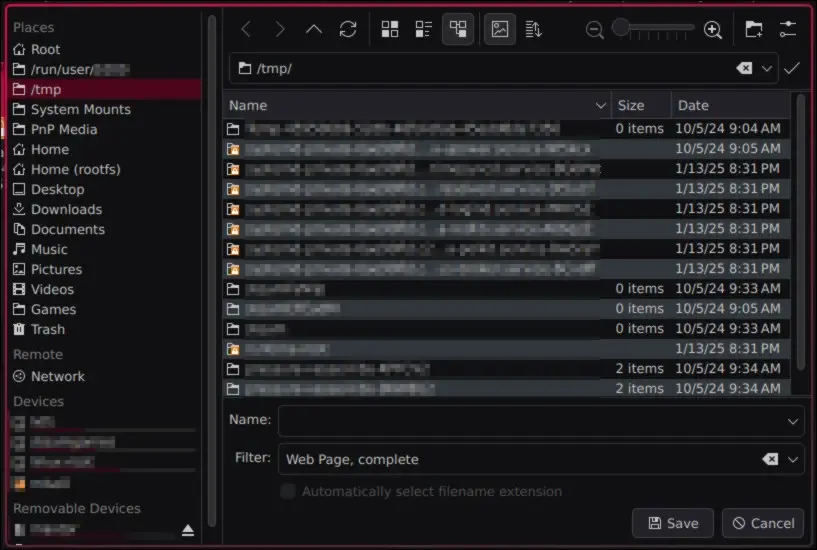
It’s entirely possible that Firefox changed and now uses XDG portals by default, I configured it like this a long time ago.
As for how to configure it, I honestly don’t know.
It was a combination of messing with widget.use-xdg-desktop-portal on about:config, and changing XDG envvars and dotfiles; both by following several conflicting Reddit and bbs.archlinux.org posts.
XDG portal filechooser for Firefox: the KDE implementation uses Dolphin, which is full of features and I use most of them; the default GTK one is mildly infuriating to use and looks ugly too, but getting the browser to use the portal I want was a nightmare - especially since GTK discontinued the GTK_USE_PORTAL envvar.
The related Firefox config entries make no sense either.


Here it is:
#!/usr/bin/zsh
nl=$'\n'
dnl=$'\n\n'
url=$1
msgcontent=$url; shift
argi=1
for arg ($@); do
argi=$(($argi + 1))
msgcontent=${msgcontent}${nl}Argument\ ${argi}': '${arg}
done
title="${0:A}"
msg="An application attempted to open a web page:${dnl}\"${msgcontent}\"${dnl}Copy the URL to clipboard?"
kdialog --title $title --yesno $msg
answer=$?
if [[ $answer = 0 ]]; then wl-copy $url; fi
If you want to translate it to Bash, keep in mind that arrays behave differently between the two shells, and syntax like for arg ($@); do would likely misbehave or not work at all.
Also, there’s an issue where some applications do something weird, and the URL seems to be a zero-length argument. I have absolutely no idea what’s up with that.


You can set some browser-unrelated program or script as your desktop environment’s default browser, for example I wrote a Zsh script that creates a KDE dialog and asks me to copy the URL to the clipboard.
I’m not currently at my PC, but if you want it I can paste it in a comment here when I get to it - it shouldn’t be too hard to translate it to Bash, either.
Other than that? /usr/bin/true is a pretty nice default browser for applications to start without your consent, very minimal and lightweight.
Nah, it’s just that /proc is incorrect - it contains information about running processes, as well as kernel data structures as visible by the process reading them.
It feels like /opt 's official meaning is completely lost on developers/packagers (depending on who’s at fault), every single directory in my /opt belongs to standalone software that should just be put into either /usr/lib or /usr/share with some symlinks or scripts into /usr/bin.
… for the next 3 months, until a security update makes its way onto your device and also coincidentally breaks GRUB, hey look Recall is now enabled and opt-out.


No, Micro for the linux


As for the second question: Windows 11 IoT LTSC has yet to be mentioned here - the only things that can stop you from using it are legality and convenience.
I’m not sure if W10 has an IoT LTSC version, but W10 LTSC does exist.


I remember trying to push the limits with a Windows 10 VM, and 2GB was the bare minimum;
however, Windows loves to abuse virtual memory (basically using the main storage drive instead of RAM) and if that drive is a HDD the PC is little more than an IoT space heater.
A relative of mine has a Windows 10 PC with 4GB of memory and it takes ~ 5 minutes to start Chrome after booting it up; it does have a lot of miscellaneous bloatware on it, though.


Same here, in fact I didn’t know it was another one of those Linux-adjacent topics.
Have sexual intercourse with the HDMI Forum and the HDMI spec.


I remember listening to a rant from the WAN Show about it, so this seems to be the case, more or less.
I’ve also heard that FreeSync does work with DisplayPort.


I’m glad this misunderstanding about an error in HD came to a resolution
Yes, caches. Lots of caches.
Hey, the first two don’t sound quite right