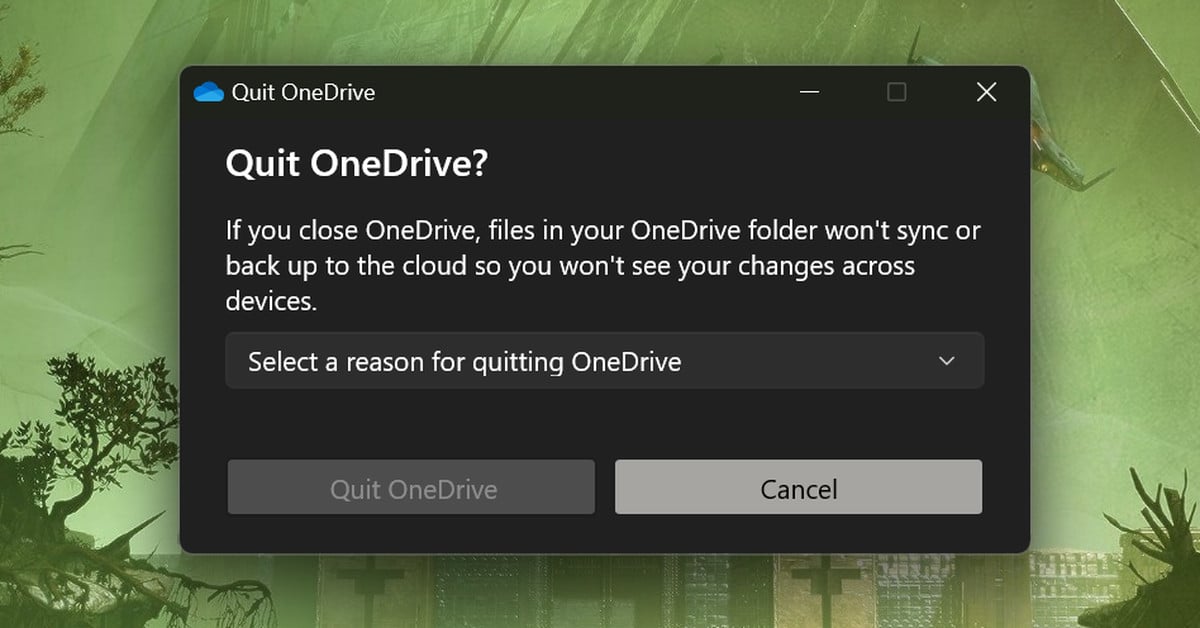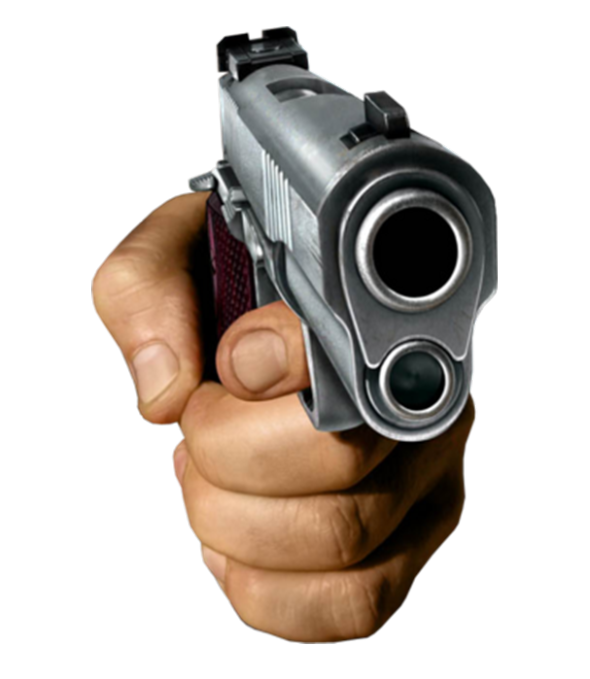This is Microsoft’s latest annoying addition to Windows.
The enshittification will continue until morale improves.
Or until you give up on the bullshit and just install Linux already (me 5 years ago).
Yes, morale of the users. The corpos morale will never change
and you think ppl will? naah ppl will use safari, iphone, insta, google search etc. and downvote you for daring to just mention problems with said corpos.
linux mint people. youre not really using as much windows as you think
I installed Linux mint on my Framework laptop because fuck windows.
I had to move back to windows, it didn’t feel ready and couldn’t get it working easily how I like.
Heres some of the issues(any pointers would be great)
- 120hz just wouldn’t work on one monitor, it detects it but won’t apply. (Works fine in W10 and Ubuntu).
- Scrolling on the touchpad is unbelievably fast and makes it unusable.
- Fractional scaling is a joke, my laptop screen needs around 125% but everything becomes a blurred mess.
- The mouse is a bit jittery and can’t explain why (usually using a Logitech gaming mouse when docked).
- Governor cannot be different on battery and AC. Defaults to max turbo.
- Fingerprint sensor doesn’t work (works fine on Ubuntu and w10).
- Unsure how to get hardware accelerated disk encryption working?
Some stuff is better but a combination of these just brings me back to windows. It just loads and works?
I’m also on a Framework 13 with a 144Hz external. These problems do sound like some beginner-level issues you’d run into on a distro that runs behind in updates.
The only officially recommended distros by framework are Fedora and Ubuntu (although I’ve run a wide range and they’ve all worked). They have guides here for all sorts.
Issues 1 and 3, you need to use Wayland on KDE or GNOME and both Wayland and the DE need to be up to date. This is an area where Linux is rapidly getting better.
Issue 2, should be adjustable in any DE settings panel. That’s a really strange one because I’ve never run into touchpad issues in my testing.
Issue 4, no idea. Logitech support is pretty good. Does this happen on all distro? I wonder if this is related to the touchpad issue.
Issue 5, they can be. It depends on your governor program. I strongly recommend setting up TLP. There’s some good guides out there in the FW forums. However, avoid disabling USB ports. For other governor solutions I’m sure there’s a config file laying around somewhere or perhaps it’s saving the last used setting.
Issue 5a, if the issue is fan noise. Check out fw-fanctrl.
Issue 6, this just has to be a Mint thing. I’ve had fingerprint reading working on everything. My guess is that maybe they’re missing the fprint package or the UI/UX is rough. You can set up finger print reading from the terminal.
Issue 7, just select FDE on install if the installer offers it. Linux uses dm-crypt for FDE and it has baked in HWE. I would imagine other Linux encryption programs are hardware accelerated by default as well as support for it is part of the kernel. But I may be wrong about that.
All in all your experience of Linux is going to be very distro dependent and yes it may take some work and troubleshooting. But I think it mostly feels harder because it’s different from what you’re used to.
I run EndeavorOS and like that it’s all basic defaults because then I can build it into what I want. I highly recommend it once you become a little more used to Linux.
See this right here is the reason I haven’t switched. 1, I don’t know what half of those things are. 2, there’s so much “this may work on this but sometimes maybe not that, unless this”, when it should be a matter of changing a setting. Yes, I could figure it all out after a massive amount of research consuming time that I do not have, or I just continue with Windows 10 and it’s stupid menus.
Well all issues except for changing the governor should be fixed by using Ubuntu and Fedora and installing per Framework’s install guide. The Encryption thing is a single toggle on install. The governor/TLP is a little more advanced but it’s only uninstalling like 2 programs, installing 2 programs, and you can configure it via GUI. And fw-fanctrl is optional.
It’s only complicated because I was explaining why.
For me Fedora on the framework worked out if the box and was configurable via GUI (except for non-free media codecs probably). Using a 144Hz external monitor, mixed scaling, Logitech ergo mouse, and thunderbolt dock.
I didn’t think it’s a massive amount of research but yes there is some learning that has to be done. If you switch from Windows to macOS you also have to learn new ways to do things. I don’t think it is unreasonable to expect the same for Linux. Expecting Linux to be a Windows clone with free support will never happen.
But I understand wanting to stick to Windows because it’s comfortable and what you’re used to. It’s how I feel about Linux now that I’m used to it. I’m not trying to proselytize. And I do still use Windows for specific use cases like some class assignments and 2000s era HI8/miniDV video conversion/restoration.
Don’t get me wrong. I use Linux extensively, but mostly server loads and gateways. But have used Mint and Rocky as desktops. So I can’t see how someone can reasonably argue that they have the same polish as Windows (or MacOS) for the average user. Too much command line, too many disparate tools without consistency, just to name a couple.
Linux has its place, but it is not for the average person yet. I wish it would get there, but for decades people have been saying this.
Just throwing more personal anecdotal story, I use Mint at home and Win10 at work. The amount of time something wonky happen at work, like Teams being Teams, or issues connecting to wifi, are much higher than at home.
The only time I’ve touch the command panel is when there’s some obscure programs I wanna try out. I don’t even know how to delete a file using the Command Panel without looking it up first.
Using Mint as an Internet machine, and even gaming in my case with Steam making it so much easier, I feel much less resistance with Mint compared to Win10. Win10 just hides everything away and I feel like I need to twist its arm just to maybe have it do things I want, and I just want to print something. Mint was literally just plug and print. Mint feels more like Win7 than Win10 ever did to me.
Honestly, this. It’s very ironic, but with settings hidden God-knows-where and poor support for much of the advanced software, I find Windows way less polished and comfortable than Linux, despite many claiming the opposite
People who claim the opposite either haven’t tried a mainstream distro in several years or they work for Microsoft.
I personally enjoy knowing I can easily search for software I need, know it will run and install without issues and I won’t have to fuck around with poorly documented systems when something inevitably breaks.
Sure Windows pisses me off and sucks, but it’s still simpler to deal with.
it was somewhat controversial, but the mint people solved for this by including their own curated software manager (re:store) where you can search for (and install/uninstall) packages known to already work well with the distro.
most of my support calls are ‘wheres that thing i can install apps with?’
That came from Debian long before Mint even existed. The lineage goes Debian -> Ubuntu -> Mint, and the package manager was part of Debian since the 1990s (although you had to use it through the command-line back then.)
yeah but where did debian get it, cuz we all know it was hitler.
Use a popular Linux distro and employ the app store (that, unlike Windows Store, actually relies on insanely rich repositories that have just about anything) - installing apps on Linux is simpler than on Windows.
As per app support - 99% of all programs are either Linux-native or run just fine through Wine. Unless you have to work in field of engineering or employ Adobe software, you should be just fine
Yeah, I’ve used everything from Ubuntu to Arch and can use it just fine. That’s not my point. It’s hard to argue against that software discoverability is worse and implementation/documentation is inconsistent. To find a program for windows, I just need to search for what it does and multiple options show up without using a store or knowing a repo name. Installing is as easy as running an exe (no dependencies, or distro limitations, or editing specific files buried in the system).
I am no fan of Windows by any means, but I never have to worry about edge cases. I will always be able to do what I’m aiming for without fiddling with Wine or anything else.
I wish but I have a Samsung notebook and the damn fingerprint reader won’t work on any Linux distribution.
uhg samsung. reminds me of sony… does sony still do laptops? they had the worst hardware driver support that ever existed.
They don’t. They killed the VAIO line of products in 2020.
I don’t think it is just your laptop. I’ve not been able to get the fingerprint reader to work properly on my Framework on Linux either. I think the support for them just sucks on Linux.
Biometrics are an end run around the fourth and fifth amendments.
On that note, mint does transparently allow you to use cloud resources like one drive (maybe not that specifically)
I realized that I was holding my dual boot out of FUD. Was a relief when I went full Ubuntu.
What?
After leaving Windows I actually still get stressed just reading about stuff like this.
But are you sure you don’t want to make Edge your default browser??
Why do you think you need to download Chrome? Write a 500 word essay explaining how it’s better than Edge.
(For real, though, it’s not. Use Firefox.)
Chrome? Why would you download that Google crap?
Did you not read my whole message?
So there’s also this neat feature in Microsoft Office where if you insert a hyperlink to a Google Doc/Sheets/Slides/Forms, Microsoft appends URIs to the end that prevents the link from opening in browsers other than Edge/IE. It can be corrected with a registry edit, but it’s been an issue for years and years at this point. Super annoying!
Or another fun thing I recently saw at work, Microsoft changing Office programs to always open links in Edge by default so you have to edit a setting to make it open the default browser again - which caused a significant productivity loss when people suddenly had various intranet pages opened in a browser they were not logged into, and they all had to contact support to get the original sane behavior back.
Microsoft is being run by marketing teams with hubris these days, there’s absolutely no way they’re testing these things with real humans before release.
Oh you want to change the default app for a file extension? Here change it for all the extensions one by one by hand!
What do you mean you didn’t have to do this before? There’s no before!
I only use Windows at work (because I have to). The thing that drives me fucking nuts, as an advanced computer user in general, is how God damned unintuitive the Office,OneDrive, and File explorer integration is.
I have no idea where I am saving stuff half the time(or more accurately have to change it each time because the defaults are dumb). I don’t want it in my OneDrive downloads folder or OneDrive documents folder. I want it in my fucking laptop download folder or local documents folder.
Then Teams is saving stuff in SharePoint in the background, permissions are annoying AF. At least they’ll flag that a recipient of an email attachment or imbedded url doesn’t have access. So that’s nice I guess.
Oh, then sometimes I’m prompted to save a copy of a shared document, but that’s different from “download a copy”. If you save a copy it just makes a new shared copy for everyone in the SharePoint site.
I feel like a boomer when I work with MS now. Maybe it’s all enterprise settings for where I work and maybe it’s not MS’s fault but hot damn I am so much less productive than if I just used Gsuite, only office, on Mac or .
Maybe I just need to spend a week taking training classes on these products. But who tf has time for that when you have your actual job to do. So I guess that really sums up Microsoft for me: it’s in the way and slowing me down.

Was this at all necessary? You used a generic meme format to reiterate the point someone else made, and because there’s no “hide images in comments” setting yet, it’s just distracting and taking up space.
God damn do I want RES back.
You seem fun.
He’s from… That other place.

I guarantee you your comment will annoy significantly more people.
Be the change you want to see. Make RES for Lemmy?
It is not the settings of your enterprise, the file savings mess is 100% on Microsoft. Imo learning to work with it is pointless, since it will be entirely changed sometime in the future again when Microsoft again tries to trick more people into using these programs in order to boost their quarterly statistics.
saving stuff in SharePoint in the background, permissions are annoying AF
The nice thing about this is that it told me when bosses were snooping around files that I’d never shared with them. I got an automated email from Sharepoint asking to give them permissions.
What you are saying heavily echoes my challenge as a govt employee who uses Linux at home. Like why, when I select a folder to save something in, does it revert right back to the nebulous default one minute later? Unacceptable.
Same. I was so annoyed with windows slow, useless search at work (I search for pdfs all day) I just wrote a Python program that does that job much, much better.
When saving a file in Word, Excel or whatever, the process looks some thing like this.
ctrl+s
“Save this file” dialogue appears, and it expects I want to dump everything into the root of OneDrive. Well, I don’t.
“Choose location” has some folders, none of which are what I want, because I tend to save my files pretty deep in the tree. Everything has a logical place, you know. I’m not one of those people who have a thousand files and 500 GB on the desktop. I like it neat and tidy.
Click “more options”. Now I can finally navigate to the specific folder I want. If you realize you actually need to create a new folder, this dialogue box isn’t for you. In order to do that, you need to go to “browse” where you’ll get the normal file dialogue box.
Can’t I just jump straight to the browse menu when I press ctrl+s? You know, like the way normal applications do it. Just try to save a file with Inkscape to see what I mean.
selects other
‘get fucked’
The only option anyone should select make their analytics useless.
If enough people did it, using a random method to select an option would also make the survey useless.
Very true, but being able to type fuck off would make it that much better.
This. Force them to trawl through millions of reports all saying some variation of “Get fucked assholes”
Eh. If I were in charge of that, after the second or third one I found I’d just write a regex or something to find all the responses that contained profanity or a large proportion of profanity vs. word count, file those under “edgelord is angry at Microsoft,” and then just filter them out.
I’d highly doubt anyone would trawl them by hand. In fact, given how everyone is enamored of AI’s these days I’d doubt any actual person is trawling any of the results, regardless of what they are.
Typing “fuck off” would tell them exactly the reason, though. I think it would be much more beneficial (i.e. less beneficial for them) to select other and give no reason. Then they can’t make anything of it.
I want people to know.
Or give completely fake reasons.
I believe the exact wording should be “Because fuck you, that’s why”.
That is the one single sentence I have ever entered into an “other” box.
Just always click other and give them no info. Other is the worst field for analysts who are trying to deal with survey results.
No no no no nooo. That is like answering your phone and telling your stalker that you will not talk to them. It only encourages them.
If you want to screw their analytics, choose Other and write something random in it.
All other fields go straight into meaningful numbers and it’s easy to automatically detect an empty Other and assign it to a generic category, but random text in Other has to be read and understood by a human to categorise (because you can’t yet automate the detection of randomness or meaningless, whilst you can easilly enough automate things like detection of swear words to classify it into “pissed off user”).
On the other hand an empty Other is the simplest fastest way to just go over an unecessary barrier like that if you just want to get done with it and aren’t trying to make a point.
Hey, Lemmy user in this thread: you’re likely in the top 0.1% expertise of all computer users worldwide.
This prompt is aimed at my boomer dad, who wouldn’t know what that funny icon is but read somewhere to close his apps for better speed. If his OneDrive docs disappear, I’ll get a call about it. At the same time, Microsoft probably can’t sell anything to my dad ever again, except his Office 365 subscription, so that makes him the product.
Microsoft is usually pretty good at letting tech users disable this kind of stuff with powershell commands or registry keys, which you already know how to do. And of course businesses join windows PCs to domains and disable this stuff centrally too.
Your stuff wouldn’t disappear if Microsoft didn’t keep stealing it and storing it on their servers, insteads of leaving it on your PC where it belongs.
This isn’t for your boomer dad, this is for Microsoft. You pay them for software, they steal your data. They’re literally worse than Facebook and Google now.
My parents are 60 years old and use mint daily. When my mom needs onedrive she just uses the web app through the internet browser. At this point its better for your boomer parents to move them to a OS where they aren’t a product and the corporate overlords won’t be able to fuck with their local files. the 99% of normal users only use their computers to boot into the internet browser, and every piece of software they use from banking to documents has a web-based front end, a FOSS alternative, or can be emulated with wine.
When you do what microsoft wants, they dont punish you. Microsoft have found a way to treat users like employees. Every company knows to punch an employee above the belt (by nesesity of a cruel world or optionally pretend its true), apologise, give them cake and pray they develop a relationship.
For those that whisper “union” to coworker, punch below the belt, look tough and walk away.
this is how Microsoft hates your non cooperation
They wont mess with buisnesses because they have too much power to abandon their product in mass and are generally aligned with Microsoft’s productification practices. However, users “dont have any power”.
Microsoft doesnt want users to turn these settings off, devorcing your computer as much as they will allow makes a “your device is not set up” screen to appear at login. Its a lie (or gross redefinition of “set up”). I would argue that it is designed to trick users into turning those fetures back on.
If you run a program or follow a guide to turn off settings in the registry, they have in the past, changed them back. users often dont check every setting to make sure they havent changed in the night.
Microsoft actively disrespected (and mabe still does) the “open urls/links in this app” menu, they give you their sales pitch on edge when switching the prefrence, they overrode the setting to always be edge or they did the above settings tampering
First with Chrome, now with OneDrive. What exactly are they trying to do with these “explanations” aside from annoying their user base?
I suppose they think they can gather more information on user habits and user interaction with onedrive to determine how to reduce user loss.
If so, they should pay for Q/A and/or focus testing themselves. Not freeload off from forcing users.
I can already see that this won’t gather them any data that is actually useful for analysis.
it’s barrier to exit
Guilt tripping.
Pushing subscriptions and vendor lock-in. They harass you to use OneDrive so they can later harass you to pony up for a 365 subscription.
The only reason I want a 365 subscription is for Excel, still nothing really beats it.
Yeah, but you can also just pirate a volume license version of Office 2016 and move on with life.
That’s fine if you actually want it. I usually get the Costco deal for the family plan because we need the official MS Office apps and the terabyte storage per account is useful for us.
But Microsoft has gotten really obnoxious lately about upselling in the OS.
the enshittification of chrome sucks since i used to love it
I’m okay with this as long as one of the options is
“Because fuck you, that’s why.”
Literally what I write in every "Other reason: " box any time some rando software decides to entitle itself the privilege to open up browser pages on my machine.
if there’s a ‘fill in the blank’ after choosing ‘other’… their ‘ai’ is going to melt from the responses.
I know my response.
' UNION SELECT username, password FROM users--Or you could call good old Bobby Tables.
“Bill Gates is trying to use OneDrive to install a chip in my brain.”
Or just pick the first option, which is basically what this article is saying. I don’t want it running all the time.
You already paid for windows; our default response should be to poison the survey not capitulate to also being the product.
You assume I paid for Windows.
They’re training an internal AI on documents in OneDrive, I bet.
This is the software giant equivalent of the Simpsons out of touch meme.
They’re frantically looking for why nobody likes them while they’re aggressively doing the thing that nobody likes them because of.
IMO, this is a bit like having a fellow student in your same grade in highschool who asked you out on the first day of class despite not really even knowing your name and when you declined, they asked you why every day for the entire year, and no matter what you said, they would still ask again tomorrow, because your answer never satisfied them.
Listen to me Microsoft, you have a few winners, like Windows, maybe office/365 for the business folks (though, formerly, it was exchange), and a few other gems. Don’t ruin the reputation you still have for making half decent operating systems by turning them into an ex that just won’t stop calling… IMO, this whole thing started when you axed MSN Messenger, and forcibly merged it into Skype, rather than bringing clever upgrades from the Skype codebase over to messenger. Everything went downhill from there. Even teams is still tainted by the Skype for business shenanigans that happened. You messed up. Stop irritating the clientele that you still have and give it a rest. Just make a good operating system, and focus on innovation. I haven’t seen any of that from you folks since the release of the NT kernel; it’s all been predictable iterative changes.
Back the hell off.
That comparison is missing a bit. That fellow student is not just asking you. He asks everyone and sure enough there are some willing to say yes. That is the problem. There are still enough such people so its worth for them. They don’t care about the no sayers. Who cares if you are anoyed if the next five people say yes? So no. They will never back off. Only when the numbers turn red. And then they probably will find an even worse system instead of improving.
They don’t care about the no sayers.
OP’s article would imply that they do. There’s literally no other reason to do what they’ve done with OneDrive. They’ve given a list of reasons that they find to be “the only possible reasons why you would reject such an amazing program”, and given you no other options. Historically, yeah, that’s been the case, you don’t want it, fine… and they go and sell it to someone who does; but this isn’t that. This is pestering you as to why you don’t like them and no answer YOU provide is good enough; only if you fit into their little boxes, is your answer “good enough”… for now.
Reason: Other
Please specify: Nunya. Nunya bidnessI feel like the EU needs to get on top of this
Especially infuriating is that I use OneDrive for work and I’ve got it running all the time but Microsoft decided I need another instance of it running, that I then have to close every time it decides to start up again. What?
Can you disable it from launching at startup?
Probably, I just haven’t gotten annoyed enough about it to try yet.
different laptops. you need to airgap home and work life
This is my desktop at work I’m talking about.